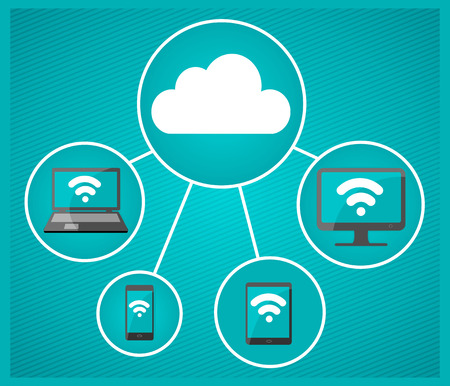
I work away from my office all the time.
Sometimes it’s because of a business trip, like my recent visit to Atlanta to attend a conference. Other times I’m in Connecticut, where I spend most of my weekends. And sometimes I’m just up the road at the local Starbucks.
The point is that, especially during the summer, there’s no telling where I might be!
To make this happen easily, I depend on two computers—a desktop and a laptop—and my iPhone. And the reason it works so well is that all three of them are in sync all of the time.
This means that, when I move from device to device, I no longer have to email documents to myself. It also means that no prep time is required. Because my computers are always in sync, all of the time, I just grab my laptop and run out the door.
Right now, for example, I’m sitting outside at my daughter Emily’s softball practice. I’m using my iPhone as a “hot spot” (see Things I Can’t Live Without, below, for more on what that is) and my laptop to write this newsletter.
Unfortunately, it’s not that easy for a lot of people (and I can still remember when I struggled, too).
Not too long ago, the calendar on my phone worked fine with my laptop but it didn’t sync with my desktop. Documents from Dropbox couldn’t be moved to my laptop because the hard drive was too small. If I sent an email from my phone, I had to go back to that device to get a copy because it wasn’t synced with my computers.
You get the picture. I had to be hyper-vigilant all the time, just to make sure I was tracking everything. It was exhausting.
If this still describes the way you manage your technology, here are a few simple steps you can take to make life easier:
1. Make Friends with “The Cloud.” I know many people don’t like the idea of the Cloud. They say things like, “What if Google goes down?” Seriously, if Google goes down we’re going to have much bigger things to worry about than our Word documents. So don’t fret, and use the Cloud to your benefit. It really makes life easier.
2. Get a Virtual Filling Cabinet. It can be Dropbox, Cubby, or Google Drive. Just pick one and put all your documents in it. Make sure you organize it in a way that makes sense so you’ll keep using it. By doing this you’ll be able to access your files from ANYWHERE – including your phone.
3. Sync your Applications. If you have multiple devices on which you work, make sure you have the same apps on all of them, and do this before you need them. This includes email in particular, since it’s the foundation of all of our business communication.
And by the way, there’s one more benefit to all this syncing and use of the Cloud: If one of your devices becomes unusable (lost, stolen, hit by a softball), you can just switch to another and keep on going.
Enjoy the summer sun!
