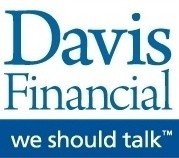 Thanks to Steve Davis of Davis Financial for featuring my latest article about LastPass in his newsletter and on his blog.
Thanks to Steve Davis of Davis Financial for featuring my latest article about LastPass in his newsletter and on his blog.
Click here to read it, and visit Steve’s website.

Click here to read it, and visit Steve’s website.
 I remember calling my brother Tom on the phone, just to tell him that I had my first e-mail address.
I remember calling my brother Tom on the phone, just to tell him that I had my first e-mail address.
This was back in the day when AOL sent snail mail CDs-by the boatload-trying to entice people into signing up.
Yes, I was thrilled…even though there was hardly anyone else I knew who had an e-mail address. I’m pretty sure that mine was belinda3126@aol.com.
Tom’s response to my earth-shattering news was simple: “Why would you possibly want an e-mail address?”
To his credit, he thought that adding another way for people to be in touch would only make life more complicated. Neither one of us had any idea how right he would turn out to be.
Today, for most of us, e-mail runs our lives. It’s on our phones, our tablets, and our computers, so it’s pretty hard to ignore. Every time a message arrives, it makes a sound, pops up a little window, or causes our phones to vibrate.
Even if you’re smart enough to make your e-mail silent, it’s still there…gathering in your inbox every minute.
So, you might ask, “How can I manage this e-mail monster???”
Well, here’s what I do:
I have the same compulsion as everyone else to read every e-mail the minute it appears in my inbox. But I’ve learned, over time, that this is a distraction that makes me far less productive.