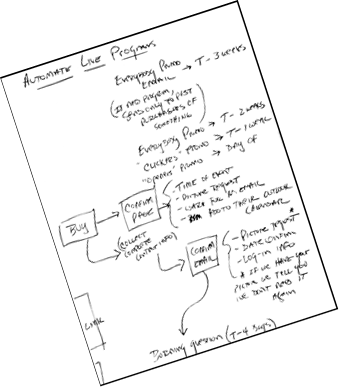 Back in the days before home computers I had a simple, easy and fabulous system for paying my bills.
Back in the days before home computers I had a simple, easy and fabulous system for paying my bills.
After the mailman delivered them, I would put the bills in a special pink folder on my desk. Twice a month when I got paid I took them out, paid the ones that were due, placed them in an envelope with a stamp and stacked them on the front hall table to mail.
It was easy and it worked splendidly, but it sure took a lot of time and effort.
Today, I hardly get involved in bill paying at all. This morning, for example, I got my monthly text message from AT&T telling me that my bill was ready. All I had to do was respond to the text message and my bill was paid, just like that!
And that’s just one example of the way I use automation in my life. From my monthly vitamin delivery, to reminders popping up on my calendar, to text messages alerting me to the delivery of packages, automation makes my life easier. I just love it that, even when I’m busy, parts of my life are going on without me. It’s almost like being in two places at once!
I bet you’ve already got a lot of automation going on in your personal life. What’s interesting, though, is that when I talk to small business owners about automating, they almost never see the same opportunities for their businesses, despite all the benefits they experience in their personal lives.
It’s kind of a weird disconnect, actually, but here are three of the most common reasons I hear for the lack of small business automation:
- Time. It’s true-automation takes time up front. Mostly it’s time needed to understand and sketch out the various pieces of the process you want to automate.But here’s the deal: You’re going to spend the time either way. You can spend two hours on a manual task twice a week, or you can spend a bit more time ONCE to automate the process and never (or hardly ever) have to do much with it again.
It’s an investment that pays back quickly. - Control. I know – we don’t want to give it up and, as small business owners, we think our hands need to be in everything. But guess what? Automation gives you more control. It also gives you consistency.For example, if there’s a standard letter that you often send you can write it perfectly once and use it over and over. However, when you do it on the fly each time it not only takes longer, but you’re going to have a higher chance of mistakes, mis-messages and typos.Automation also gives you the ability to track what’s happening, which is something you can’t get on the fly. With this new information you can get smarter and smarter over time about what’s working and tweak your process until it’s running flawlessly.
- Touch. Many people believe that automation removes the human touch. And yes, you can absolutely cross a line here. But there are also amazing opportunities to send personalized, professional automated messages to your customers in a way that improves the warmth of your business.Recently, for example, I worked with a client to automate a series of email messages that he sends to customers who register for an event. Here’s what happened the first time we automated the sequence: We got more nice e-mail replies than usual, and people liked the automated e-mails more than the ad hoc ones (most people didn’t even realize they were automated)!
Here’s what I’m saying: Automation lets you get out of the weeds and get a handle on your business. It helps you to create a better customer experience. It also saves time for your company, which means saving money for you.
Gotta go-just got a text alert for another bill that I won’t need to spend time paying!

 The last few weeks have been really busy for me at RocketGirl headquarters.
The last few weeks have been really busy for me at RocketGirl headquarters.