 Yesterday I was working with my client Susan, planning her conference in October. She’s done a fabulous job promoting the event and, even though it’s a month away, she’s just about sold it out.
Yesterday I was working with my client Susan, planning her conference in October. She’s done a fabulous job promoting the event and, even though it’s a month away, she’s just about sold it out.
We were talking about what happens next and I said, “OK, now let’s make sure we get them into their seats.”
Susan looked surprised. “What do you mean?” she asked. “They’ve already signed up and paid the registration fee; do we need to do anything else? Won’t they just show up on the day of the event?”
Maybe.
What many event organizers don’t realize is that while registered participants (free or paid) intend to show up, sometimes they don’t. They forget to write it down, they double-book their time, or something more important comes up.
How often does this happen? It depends but, generally speaking, the less expensive the event, the less likely they are to show up (since they have less to lose).
Happily, the solution is pretty simple. You need to do some things – two things in particular – to make sure you maximize attendance on the day of the event.
1. Send an immediate confirmation at sign up.
As soon as a participant signs up for the event, send them an email.
In it, include all the details they’ll need to participate, such as the date, the time (and don’t forget to note the time zone) and the means of participating (log-in or dial-in numbers and codes if it’s online; location and parking information if it’s not).
It’s important to make this as simple as possible for the registrants. I like to explicitly tell them to “Mark your calendar now, print out this confirmation and put it in a safe place where you’ll find it on the day of the event.”
2. Send a reminder the day before.
I don’t care if they signed up three days ago; I send everyone a confirmation the day before the event (or the morning of, if it’s an afternoon or evening event). You’d be amazed how many people just forget about things they’ve registered for. Many actually thank me for the reminder.
That’s it, sweet and simple. You could also send additional emails along the way, particularly if there’s a large gap between sign up and the event itself, but these two steps are essential.
Remember, people are busy. If they register and don’t attend, at best they will be disappointed. At worst, they’ll ask for a refund if it was a paid registration. Avoid both with the Live Event Two Step (a good name for a country song)!

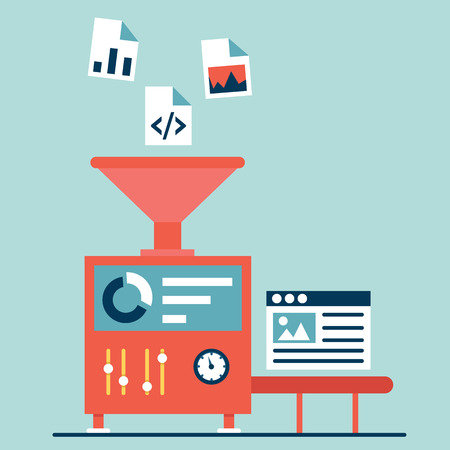 Last Monday I was in New York City, visiting my friend Greg in his office.
Last Monday I was in New York City, visiting my friend Greg in his office.