 On Tuesday, I met my friend Robyn at Le Pain Quotidian in New Canaan for lunch. I’ve always thought the service there was terrible, but Robyn loves the quinoa salad so I agreed to eat there.
On Tuesday, I met my friend Robyn at Le Pain Quotidian in New Canaan for lunch. I’ve always thought the service there was terrible, but Robyn loves the quinoa salad so I agreed to eat there.
It was the last week in August so the restaurant was practically empty. In fact, even though it was noon, there was only one other occupied table.
You’d think that with a diner-to-server ratio of just three to one we would have experienced at least slightly improved service. Nope. It was worse. It took 21 minutes for our order to be taken; they brought me my salad twice; we had to repeatedly call out to get a server’s attention; and they messed up the check.
Bazzam!, I thought (as I often do). Nearly every potential restaurant service issue had just played out in front of us. Too bad the manager wasn’t watching (although I have no doubt that’s part of the problem).
It’s the same in the world of solo professionals. When we’re working at breakneck speed and juggling a million things, we don’t have time to notice inefficiencies and breakdowns. We just keep going, saying things like “I’m crazy busy,” all the while jumping (or tripping) over ourselves.
That’s why it’s so important to slooowww down every once in a while and take a look at what your customers and clients are seeing when they interact with your business.
Things hidden to you:
1.Your newsletter opt-in/opt-out Process. When someone unsubscribes from your newsletter – what do they see? In the example below, a rather large international company that uses MailChimp named their subscriber list “Brother (Leak #2).” I have no idea what that means, but there it was when I opted out.
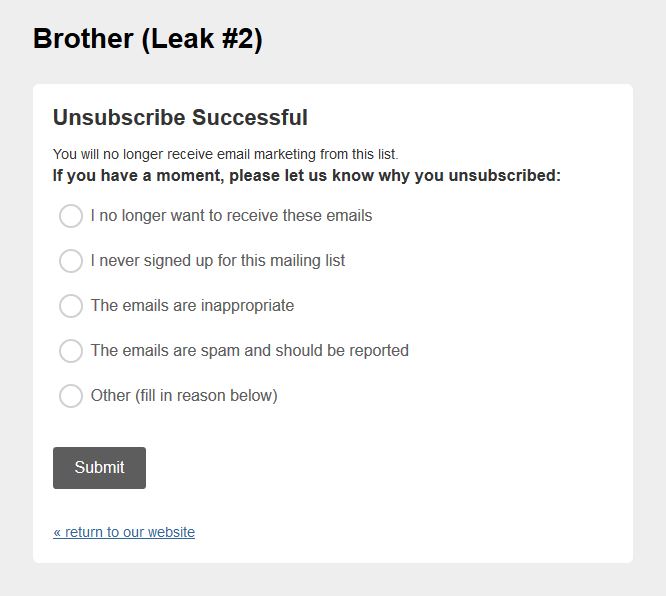
Also take a look at what happens when they subscribe. Do they get an email with the default text from MailChimp or Constant Contact, or a warm, personalized welcome from you? If there’s a free download on your site, is it up to date? Are you proud of it or is it something you “set and forgot” five years ago?
Subscribe to your list; unsubscribe to your list. Look carefully at what happens. Fix the mistakes.
2. Check your email “from” line. I know I’ve said this a thousand times, but today I got an email newsletter from dsmith. I almost didn’t open it because it looked like spam.
Send yourself an email and see how the “from line” looks and what it says. Send one from your tablet, your phone, your laptop, your newsletter software, your accounting software (if you email invoices). Check them all and fix as needed.
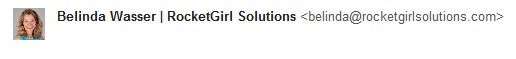
Make sure it’s your first and last name, with the first letter of each capitalized. Anything else makes you look unprofessional. Extra credit: include your company name to so it looks like this: “Belinda Wasser | RocketGirl Solutions.”
3. Check your website. Know what it says and how it works. Today I ordered a keychain online for Greg’s son Andy. Pictured below is the “Thank You for Purchasing” page. Clearly no one has tested this since it says the same thing twice.
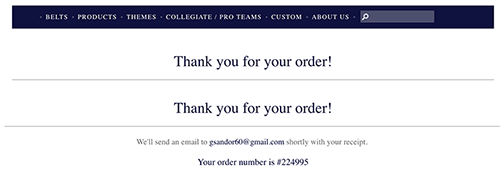
Is this a big deal? For many people, probably not – but it does make me wonder if they’re paying attention to the details.
Remember. Take a look around your business and put yourself in the shoes of your clients and customers. What impression are you making?

